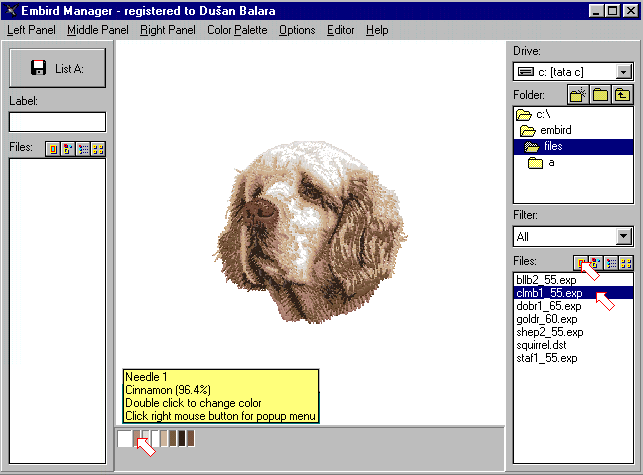
Thread Catalogs
|
1 - Select the "Manager" mode. |
Choosing color from the built-in thread catalogs.
| 3 - Move mouse pointer to the color which you want to change and press right mouse button for popup menu. (Picture No. 1). |
Picture No. 1
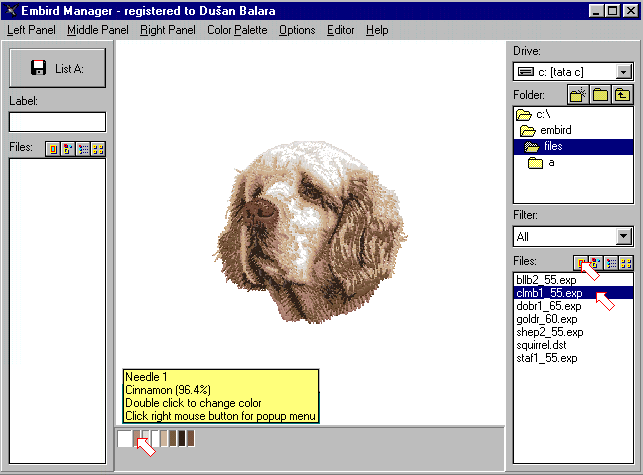
|
4. - Select "Choose Color from Catalog...". (Picture No.2). |
Picture No. 2
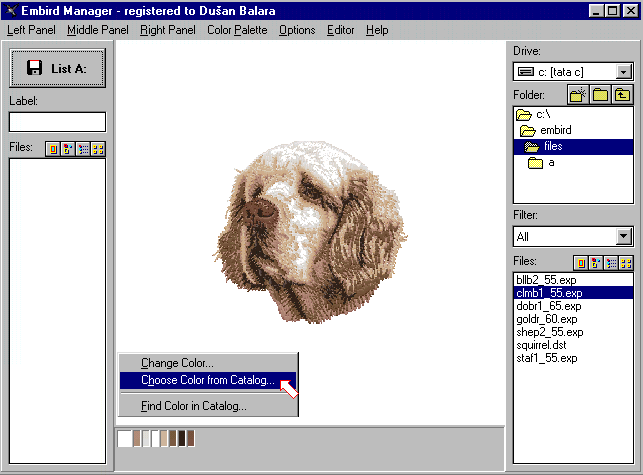
| 5 - Choose thread (Picture No.3). |
Picture No. 3
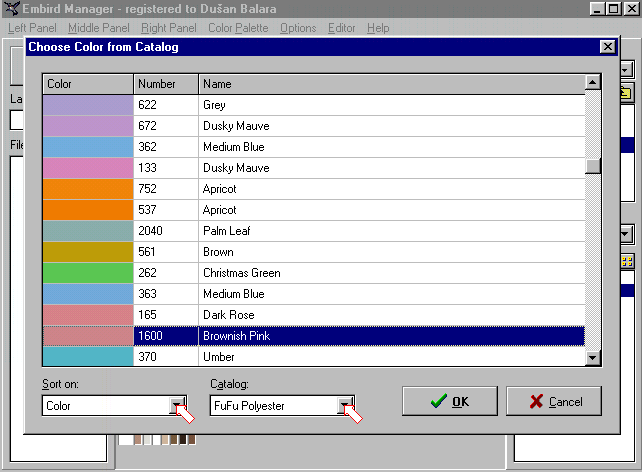
| 5 - Push "Apply Color Changes" (Picture No.4). |
Picture No. 4

Searching for the color in the built-in thread catalogs.
| 6 - Move mouse pointer to the color, which you want to find in catalog, and press right mouse button for popup menu.Select color, click right mouse buton, select "Find Color in Catalog..." (Picture No. 5). |
Picture No. 5
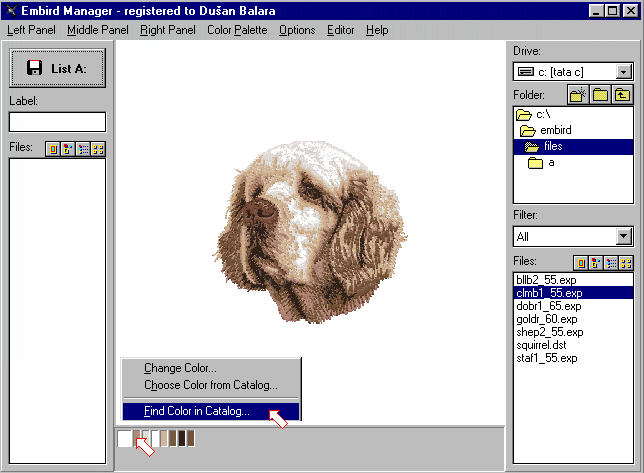
| 7 - Find color in thread catalog (Picture No.6) |
Picture No. 6
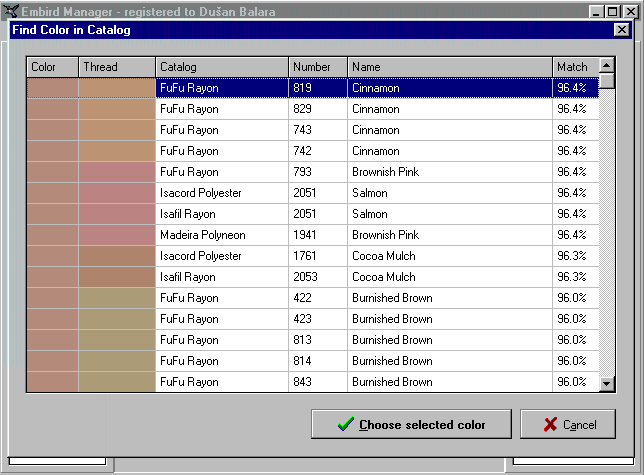
| 5 - Push "Apply Color Changes" (Picture No.7). |
Picture No. 7
