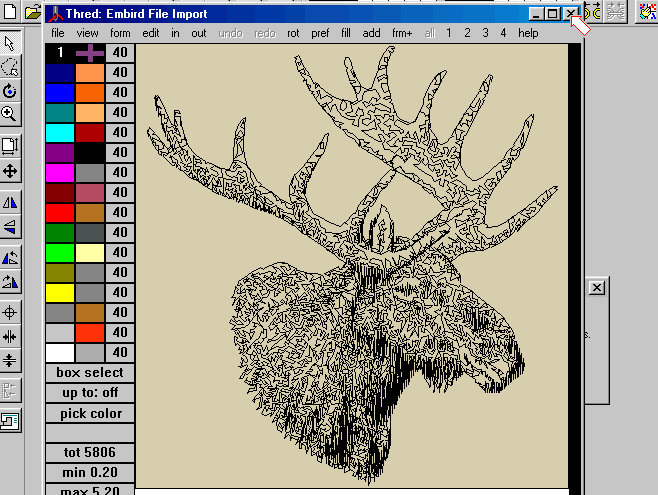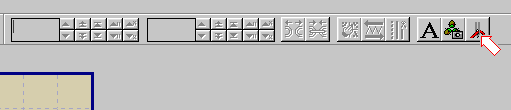
Co-operation with Thred
Digitizing Software
|
1 - Run Embird and click on "Editor" menu. |
Picture No. 1
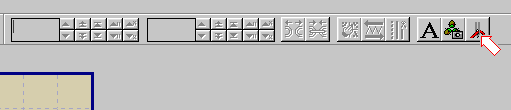
|
3 - If you want to edit an existing desing, open it first using "File -> Open" comand and then run "Edit -> Edit in Thred..." command. (Picture No. 2). |
Picture No. 2
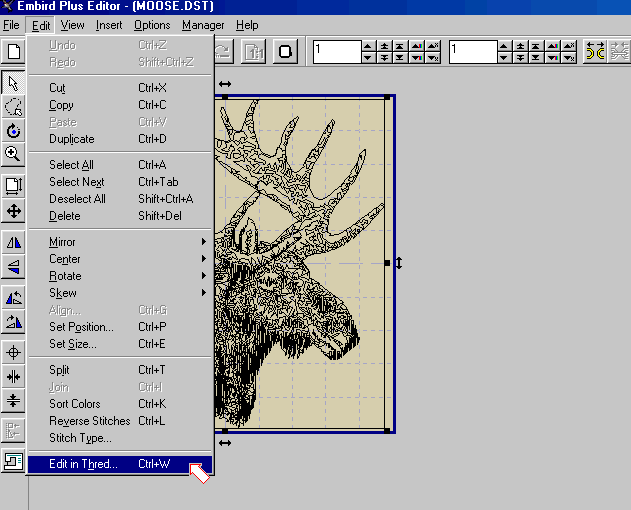
| 4 - Once you are finished with editing in Thred, close it to return back to Embird (Picture No.3). You will have to save the changes both in Thred and in Embird, otherwise they are ignored. |
Picture No. 3